Your computer’s processor is one of its most important components. If it dies, your computer will no longer work. It’s important to recognize the signs that your CPU is dying so you can take action and prevent it from becoming completely unusable. This article will discuss some common symptoms of a dead CPU. Keep an eye out for these warning signs so you can get a new processor before it’s too late!
What Is A CPU?
A CPU is a piece of hardware that is responsible for executing instructions. This can include anything from loading programs to processing data. The CPU is one of the most important components in your computer and one of the most delicate.

A dead CPU can cause a variety of problems for your computer. In some cases, you may be able to continue using your computer with a dead CPU, but it will be very slow and sluggish. In other cases, a dead CPU can cause your computer to stop working completely.
Common Symptoms
A few common symptoms can indicate that your CPU is starting to fail, Including.
CPU Speed Is Reduced
A reduced clock speed is one of the first signs that your CPU is starting to fail. This means that the processor cannot run as fast as it used to.
A reduction in CPU speed can be caused by several factors, including overheating, dust buildup, or age. If you notice that your computer is running slower than usual, it’s worth checking to see if the CPU speed has been reduced.
You can check the CPU speed by opening the Task Manager and looking at the “Performance” tab. If you see that the “CPU Speed” is reduced, then this is an indication that your CPU is starting to fail.
Frequent Crashes
If your computer crashes more frequently than it used to, it could be a sign that the CPU is failing. A dead or dying CPU can cause your computer to reboot or shut down without warning randomly.
Other hardware problems can also cause crashes, so if you’re experiencing frequent crashes, it’s worth checking for other issues. However, if you only notice crashes when using certain programs or performing certain tasks, the CPU likely is to blame.
A failed CPU can also cause your computer to freeze or become unresponsive. If you find that your computer is regularly freezing or becoming unresponsive, it’s a good idea to check the CPU for errors.
CPU Is Overheating
If your CPU is overheating, it will likely lead to permanent damage. You can usually tell if your CPU is overheating by feeling hot air from the computer case. If you notice that your computer is frequently hot to the touch, it’s a good idea to check the CPU for errors.
Another symptom of an overheating CPU is frequent BSODs. If you see BSODs more often than usual, it’s worth checking the temperature of your CPU. Other hardware problems can also cause BSODs, so if you’re experiencing frequent BSODs, running a hardware diagnostic is a good idea.
Boot Errors
If your computer has trouble booting, it could signal a bad CPU. If you’re seeing error messages or your computer takes a long time to boot, it’s worth checking the CPU for errors.
If you’re experiencing any of these symptoms, it’s important to check the health of your CPU as soon as possible.

Noises Coming Out Of Your Computer
If you hear strange noises from your computer, it could indicate that the CPU fan is failing. The fan helps keep the CPU cool, so if it’s not working properly, the CPU can overheat and become damaged.
You should also check for any loose cables or components inside the computer case causing the noise. If you can’t identify the noise source, it’s best to take your computer to a qualified technician for diagnosis.
A Malfunctioning Hard Drive
Hard Drive is an important computer part as it stores all your data. If you’re experiencing hard drive failure, it can be due to several reasons, such as a faulty power supply, excessive heat, or even physical damage.
You should back up your data regularly to avoid losing important files in hard drive failure.
Unusual Number Of Popups
If you notice an unusual number of popups appearing on your screen, it could be a sign that your computer has been infected with malware. Malware is a type of malicious software that can cause damage to your computer or steal your personal information.
If you suspect your computer has been infected with malware, you should scan your system with an anti-malware program and remove any malicious files.
Program Corruption Issues
If you notice that programs on your computer are crashing or behaving abnormally, it could be a sign of corruption. Corruption can occur for various reasons, including hardware faults, software bugs, and malicious attacks.
If you suspect your system is corrupt, you should run a disk check to scan for errors and repair any found. You can also try restoring your system to an earlier point using System Restore.
How To Prevent Dead CPU Symptoms
To help prevent dead CPU symptoms, you should keep your System up-to-date with the latest security patches and updates. You should also install anti-malware software and run regular scans to protect against malware. Finally, you should create regular backups of your data to ensure that you can recover it if something goes wrong.
You can also try restoring your system to an earlier point using System Restore. If nothing else seems to work, maybe it’s time for a new CPU, but you need to be sure if the CPU is bad.

Conclusion
If you’re noticing any of these symptoms on your computer, taking action as soon as possible is important. Ignoring the problem will only worsen and could eventually lead to data loss or complete system failure. If you’re unsure what the problem is, seek professional help from a qualified technician. Taking action quickly can help prevent further damage and keep your computer running smoothly.


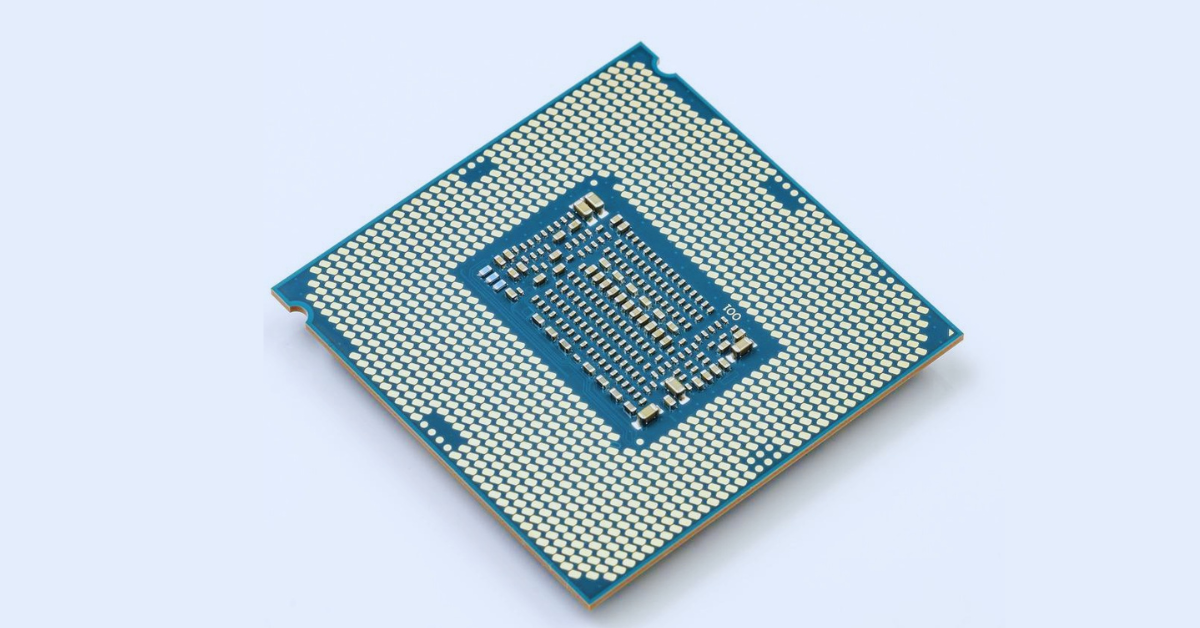
4 comments
Good day! I just want to offer you a big thumbs up for your excellent information you have got here on this post. Ill be coming back to your blog for more soon.
Nice post. I learn something new and challenging on websites I stumbleupon every day. It will always be useful to read through articles from other writers and use a little something from other websites.
Nice post. I learn something new and challenging on blogs I stumbleupon every day. Its always interesting to read content from other writers and use something from other web sites.
Excellent article. I certainly love this website. Keep writing!